
Creative freedom
(That’s actually free)
All the design and photo editing tools you need in one app – for free. Download Affinity now on macOS or Windows.

An app that adapts to you, not the other way around
Affinity comes with built-in Vector, Pixel, and Layout studios, but you’re not locked in. Rearrange panels and mix and match your favorite tools to build custom studios. You can save multiple setups, switch between them in a click, and even share with others or download theirs. It’s customization that flexes to your workflow.
Creative freedom
(That’s actually free)
All the design and photo editing tools you need in one app – for free. Download Affinity now on macOS or Windows.

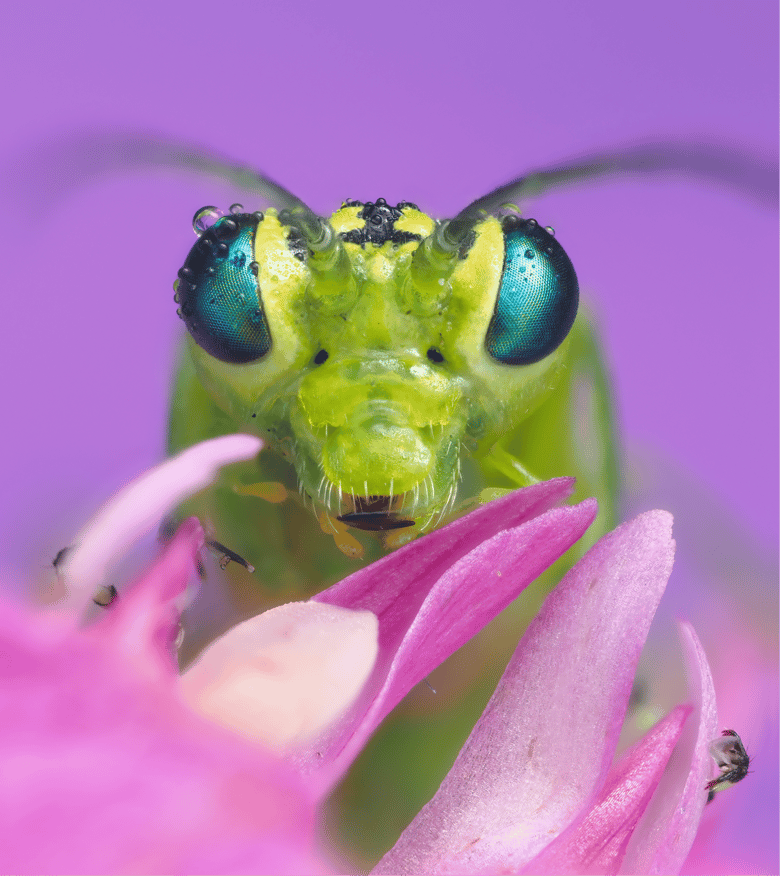
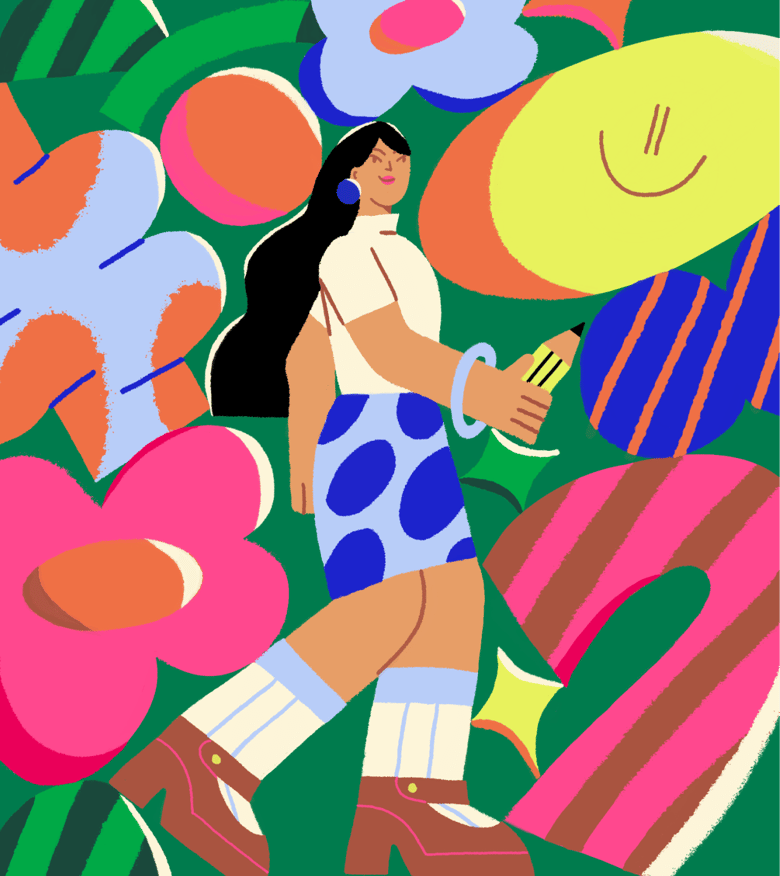




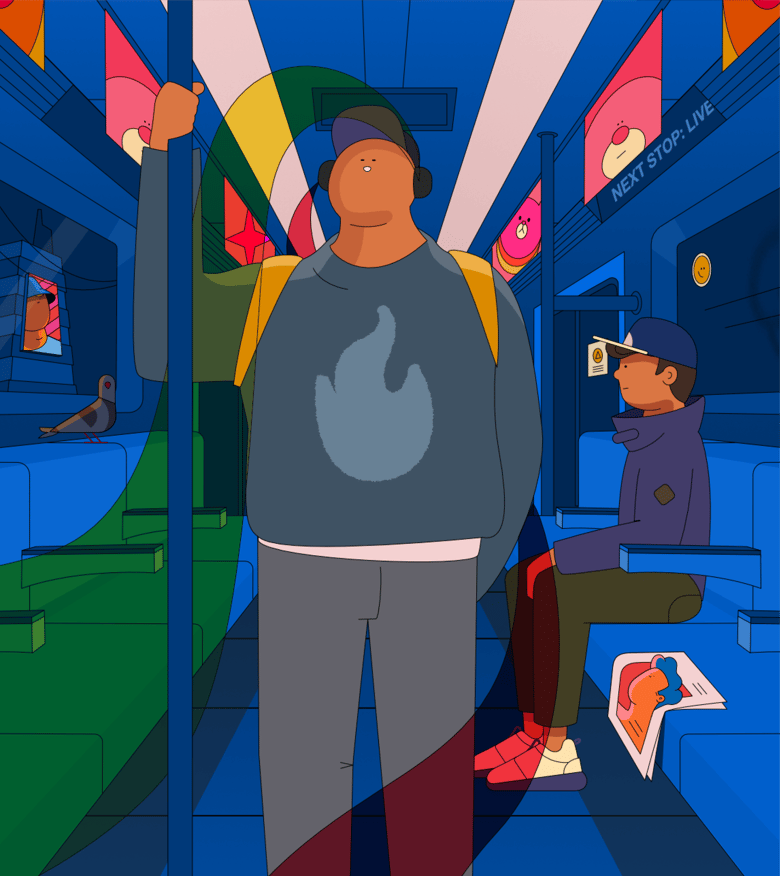
An app that adapts to you, not the other way around
Affinity comes with built-in Vector, Pixel, and Layout studios, but you’re not locked in. Rearrange panels and mix and match your favorite tools to build custom studios. You can save multiple setups, switch between them in a click, and even share with others or download theirs. It’s customization that flexes to your workflow.
One space to craft it all
Expertly craft designs, edit your images, then lay it all out, without ever leaving your document.
Your PSDs are welcome here
Import PSDs, AIs, IDMLs, DWGs, and other file types into Affinity, with structure, layers, and creative intent preserved. And because Affinity is free, collaborators can open and edit files without barriers.
Zero bucks given
Yes, Affinity really is free. You can use every tool in the Pixel, Vector, and Layout studios, plus all of the customization and export features, as much as you want, with no restrictions or payment needed. If you’re on a Canva premium plan, you’ll also be able to unlock Canva’s powerful AI tools within Affinity.
With Canva premium plans
AI that respects your craft.
If you’re on a Canva premium plan, you can unlock powerful AI tools directly in Affinity, such as generative fill, background removal, image and vector generation. Every tool has been thoughtfully integrated to complement and support your creative workflow, not clutter it.
Work in the Canva AI Studio, or bring AI tools into Pixel, Vector, and Layout — generate, adjust, edit, and finish without ever switching apps.
Your content in Affinity isn’t used to train AI features — we can’t access local files. For content you choose to upload to Canva, you’re in control. You can review and update your preferences any time in Canva settings.

