Graphic design
Advanced graphic design software that bends to you, not the other way around. And it's free (seriously).
Responsive tools, real-time flow
Stay in the zone from your first curve to final tweak. Every adjustment happens in real-time and advanced rendering technology means you can pan, zoom, and edit huge files without a hitch. You can even customize your workspace to adapt to your style of working.
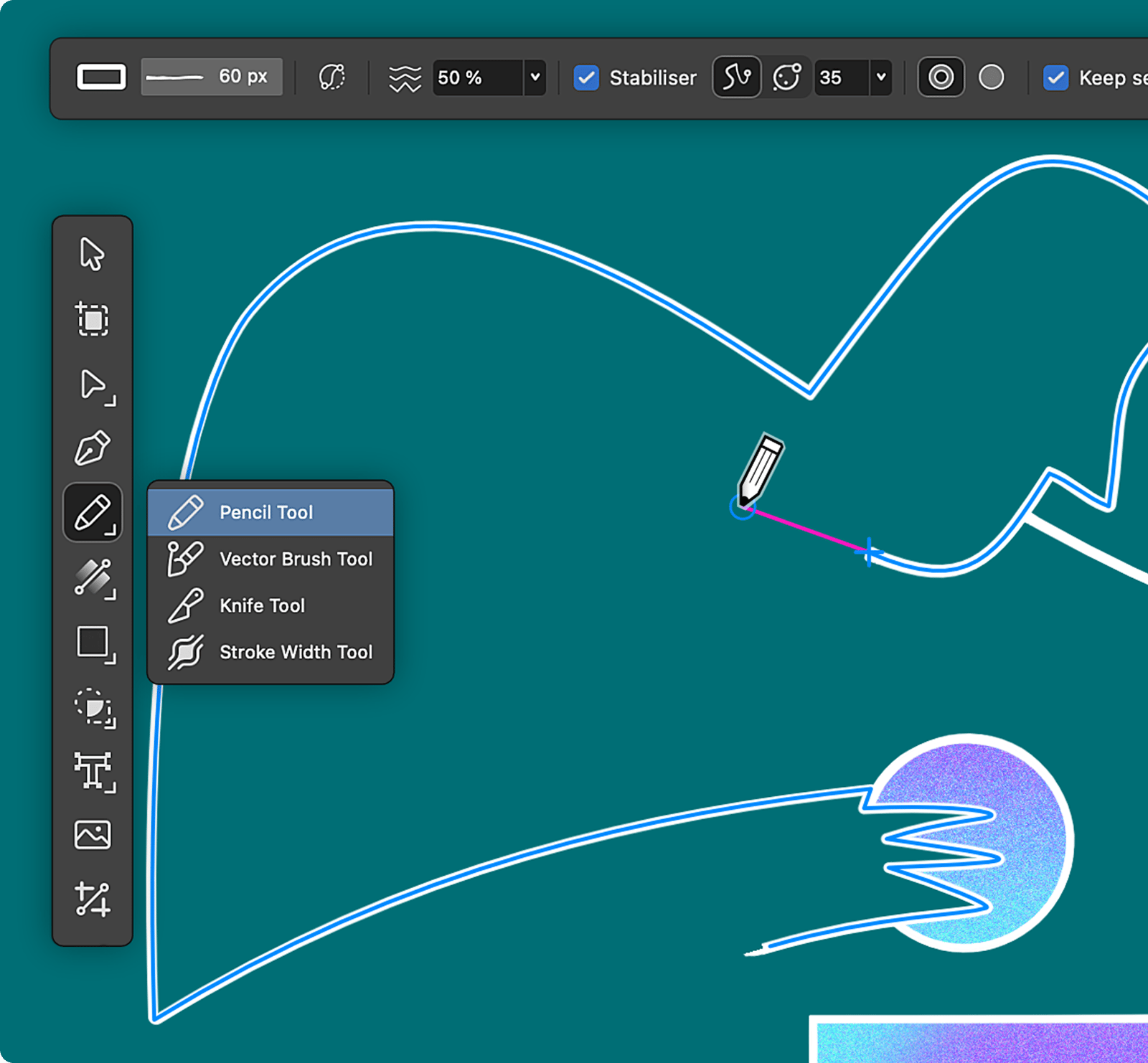
Precision without the pain
Affinity gives you total control over every shape, grid, and guide. Edit curves and nodes with pen point precision, keep everything exactly where it should be with snapping and alignment tools, and use symbols and constraints to ensure icons, logos, and UI components stay consistent across every artboard. Plus, with non-destructive editing, real-time pixel previews, and reliable export, you can refine endlessly, knowing your vector work will always deliver sharp, dependable results.
One space, endless possibilities
Did someone say open and flexible vector design? Yes, yes we did. Warp shapes, build new forms, and expand or contract paths on the fly. Expressive brushes add texture and life, so digital illustration sits naturally alongside logos or UI. And when you’re ready to expand beyond vector, you can experiment with advanced photo editing and layout tools. It’s all there for you in one smooth space, so you never lose momentum.
Design that just feels right
Responsive, smooth, and under control – that’s how vector design feels in Affinity. It’s powerful enough to design a full UI system, yet fast enough to sketch out a logo idea mid-meeting. Every move responds in real-time, making the creative process effortless.
Design that just feels right
Responsive, smooth, and under control – that’s how vector design feels in Affinity. It’s powerful enough to design a full UI system, yet fast enough to sketch out a logo idea mid-meeting. Every move responds in real-time, making the creative process effortless.
With Canva premium plans
AI that speaks fluent vector
Generate fully editable vectors from a simple prompt — no tracing, no pen tool, no plug-ins. Whether you’re sketching concepts or creating production-ready assets, Affinity’s Generate Vector turns your idea into a clean, node-based graphic you can adjust, recolor, and reshape however you like.
FAQs
Yes, Affinity really is free. You can use every tool in the Pixel, Vector, and Layout studios, plus all of the customization and export features, as much as you want, with no restrictions or payment needed. The app will also receive free updates with new features and improvements added.
If you’re on a Canva premium plan (Pro, Business, Enterprise, Education), you’ll also be able to unlock Canva’s powerful AI tools within Affinity via the Canva AI Studio.
You can export vector and raster assets in PDF, SVG, PNG, JPEG, TIFF, and WebP — by object, slice, or artboard. Affinity also supports batch export, print-ready presets, and direct export to Canva.
Affinity supports importing Illustrator files or other files saved with PDF compatibility enabled. Vector shapes, paths, and layers import cleanly — though appearance stacks, masks, and advanced effects may flatten or simplify.
You can export your designs as clean PDFs or SVGs that open in Illustrator; however, this does not preserve full editability. For collaboration, simply share the Affinity file, which anyone can open and edit for free.
Affinity and Illustrator support many of the same use cases — from logo design and branding to digital illustration and marketing assets.
The main difference is that Affinity does not require a subscription (it’s free!) and includes tools for vector design, layout, and photo editing in a single, customizable app.
Yes. Affinity is now brought to you by Canva, and your Canva account gives you access to Affinity and other Canva products and features.
No. You can access all of Affinity’s vector, layout, and pixel tools for free without a Canva subscription. If you’d like to unlock Canva AI tools within Affinity, however, you will need a premium Canva plan.
Yes. With a Canva premium plan you can unlock Canva AI features in Affinity.
No, these are only available to those with Canva premium accounts.
Nope! All of these AI tools can be unlocked within Affinity, no exporting or app-hopping required.
Yes! If you have a Canva premium plan and are able to unlock the AI tools, you can add them to any of your other studios.
Yes. The new Affinity by Canva app will receive free updates and new features over time.






