Get Affinity
Available on desktop for





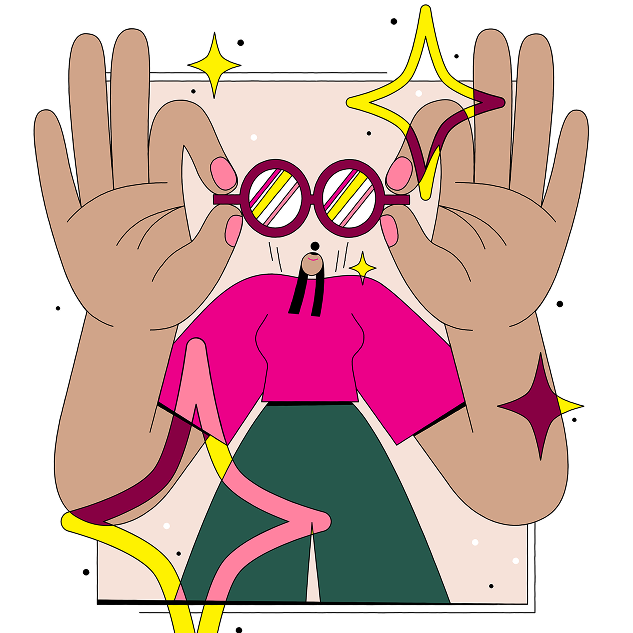
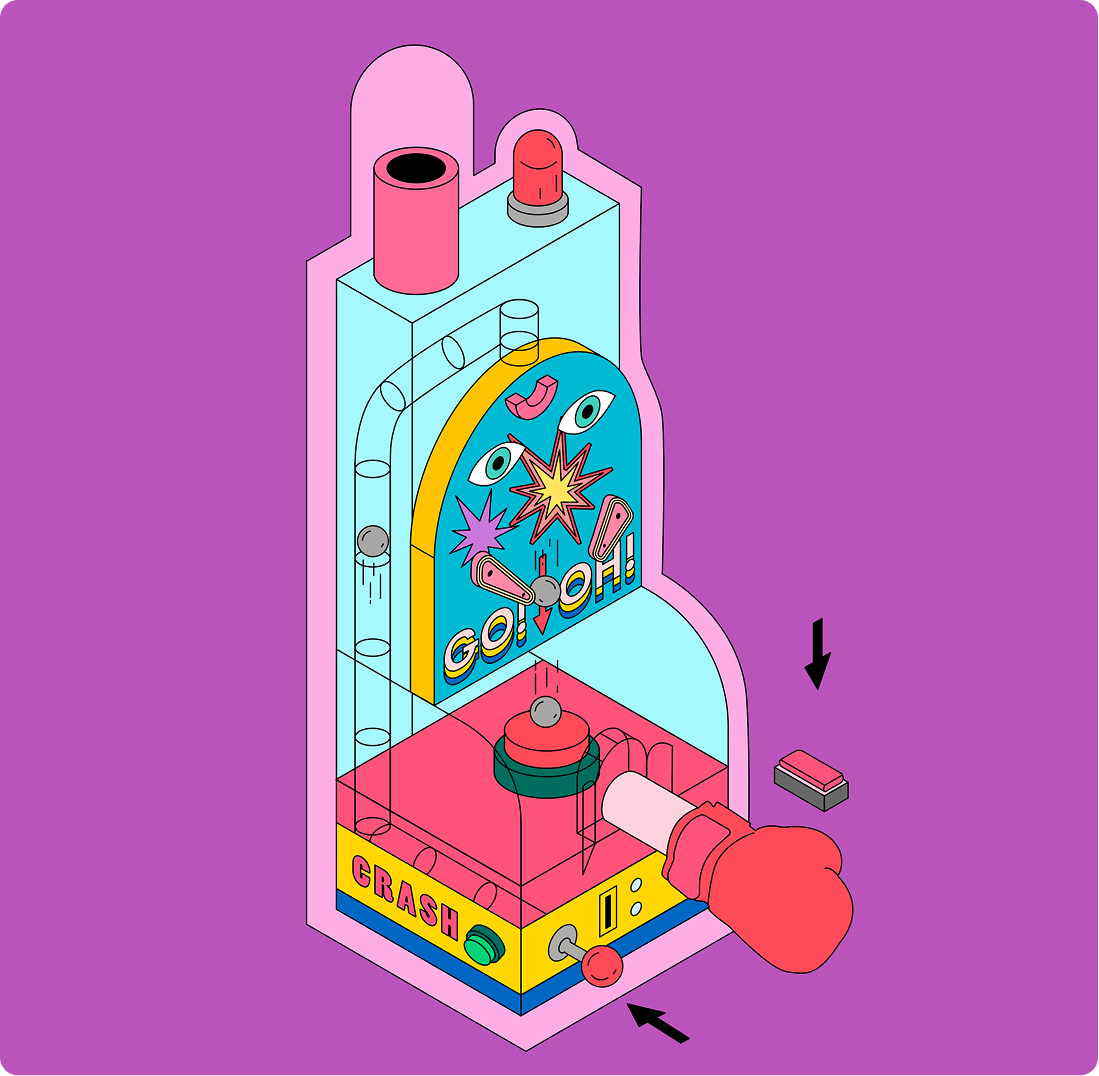

The all-in-one creative app, with everything you need to craft designs, edit images, and lay it all out, without ever leaving your document or paying a thing.
$0, free
To download Affinity, sign in with your Canva account (or create one for free).
One powerful app. No cost.
Fully-featured toolsets
From vector to pixel to layout, Affinity has all the studio-grade tools you need under one roof.
Customizable studios
Mix and match your favorite tools to build your very own creative studios.
Non-destructive editing
Experiment as much you want, keep your original files intact.
Pixel-perfect export
Full control over how your work leaves the app, whether it’s by object, slice, or doc.
What you’ll get
With Affinity, you’ll get all the professional tools you need for your design, photo editing, and page layout projects, free of charge. If you’re on a Canva premium plan, you’ll also be able to unlock Canva AI tools directly in Affinity for a super-powered workflow.
+ Canva premium plans
Design workflows
Access all vector design, photo editing, and page layout tools in one app
Combine vector and pixel work on the same .af document
Customize your workspace with floating toolbars and studio presets
Real-time performance engine for ultra-smooth editing
Non-destructive editing across layers, filters, and adjustments
Import PSD, AI, PDF, SVG, IDML and more with high fidelity
Export with one-click presets or custom slice-based output
Quick export direct to Canva
Powerful photo editing
Live filters and adjustments with instant preview
Full RAW editing, tone mapping, and lens correction
Advanced retouching: inpainting brush, healing tools, dodge and burn
Batch processing with recordable macros, HDR merge, panorama stitching, and more
Pro vector design
Precision drawing with pen, node, and pencil tools
Live shape editing, booleans, and shape builder
Flexible gradients with full control
Trace pixel images
Pixel-perfect vector tools for illustration and layout
Advanced page layout
Linked text frames with autoflow and live text wrapping
Smart master pages with overrides and reusable layouts
Pro typography: ligatures, stylistic sets, drop caps, and variable fonts
Print-ready output: CMYK, spot colours, preflight, bleed, and slug support
Data merge from .csv with tokens, image merge, and conditional logic
Canva AI Studio
Generative Fill, Expand, and Edit
Generate Images and Vectors
Remove Background and Subject Selection
Colorize, Depth Selection, and Super Resolution
Portrait Blur and Portrait Lighting
Full AI generation history
Need Affinity for your organization?
Skip the individual downloads and get your entire team on Affinity with SSO via a Canva Enterprise or Canva Districts account. Choose an option below to get started.
FAQs
Yes, Affinity really is free. That doesn’t mean you’re getting a watered-down version of the app though. You can use every tool in the Pixel, Vector, and Layout studios, plus all of the customization and export features, as much as you want, with no restrictions or payment needed. The app will also receive free updates with new features and improvements added.
If you’re on a Canva premium plan (Pro, Business, Enterprise, Education), you’ll also be able to unlock Canva’s powerful AI tools within Affinity via the Canva AI Studio.
Yes. Affinity is now brought to you by Canva, and your Canva account gives you access to Affinity and other Canva products and features.
No. You can access all of Affinity’s vector, layout, and pixel tools for free without a Canva subscription. If you’d like to unlock Canva AI tools within Affinity, however, you will need a premium Canva plan.
This is a brand-new product that gives you advanced photo editing, graphic design, and page layout tools under one roof. It includes highly requested features such as Image Trace, ePub support, mesh gradients, hatch fills, live glitch filter, as well as custom capabilities that allow you to rearrange panels and combine tools to build your own unique studios. Plus, with a Canva premium plan, you can unlock incredibly powerful AI tools such as Generative Fill, Generative Expand, Generate Image/Vector, and more — directly in Affinity.
Yes. With a Canva premium plan you can unlock Canva AI features in Affinity.
No, these are only available to those with Canva premium accounts.
Affinity is currently available on Windows and macOS (iPadOS coming soon!).
We’re busy building our iPad version — stay tuned for updates!
Affinity is optimized for the latest hardware, including Apple silicon.
Absolutely! The new desktop version of Affinity can open all files created in Affinity V2 or V1 apps. However, Affinity V1 and V2 cannot open files that are created or saved in the newer app, Affinity by Canva.
No, it’s the same app, just available on different operating systems.
Yes, you can install Affinity on as many devices as you like.
Yes! It’s easy to import PSDs, AIs, IDMLs, DWGs, and other file types into Affinity, with structure, layers, and creative intent preserved.
Affinity is available in English, French, German, Italian, Spanish, Portuguese, Japanese, Chinese, Bahasa Indonesian, and Turkish. Keep an eye out for more languages coming soon!
Get in touch to speak to our team about how your organization can get set up with Affinity, including SSO.
Then all you need to do is stay in one of our pre-built studios: Pixel, Vector or Layout. You’ll find all your favorite tools there, plus some new ones. Since it’s all free, just think of the other creative toolsets as an added bonus!
That’s totally fine. Your Affinity V2 license (via Serif) remains valid and Serif will continue to keep activation servers online. But please note that these apps won’t receive future updates.
For the best experience, we recommend using the new Affinity by Canva app.
No. The new desktop version of Affinity can open all files created in V2, but older versions (including V2 on iPad) cannot open newer Affinity (.af) files, meaning you won’t be able to work across both platforms.
We don’t have a release date for the new Affinity on iPad yet, so recommend continuing to run V2 independently while you enjoy the new Affinity on desktop.Yes. The new Affinity by Canva app will receive free updates and new features over time.
You will need to be online to download and activate your license with your free Canva account. From then on, there is no requirement to be online, even with extended offline periods.
There are a couple of things to keep in mind:
- There are some features which do require you to be online, if you choose to use them, such as product help, lessons, stock libraries and integrations with Canva including AI tools.
- We’ll also be releasing new updates and patches regularly, so we recommend connecting from time to time to keep your app up to date, but it's not a requirement of use.
You need a Canva premium plan to unlock all of Canva’s AI features in Affinity. Simply download the Affinity app via our Downloads page and follow the prompts once you click ‘Canva AI Studio’.

