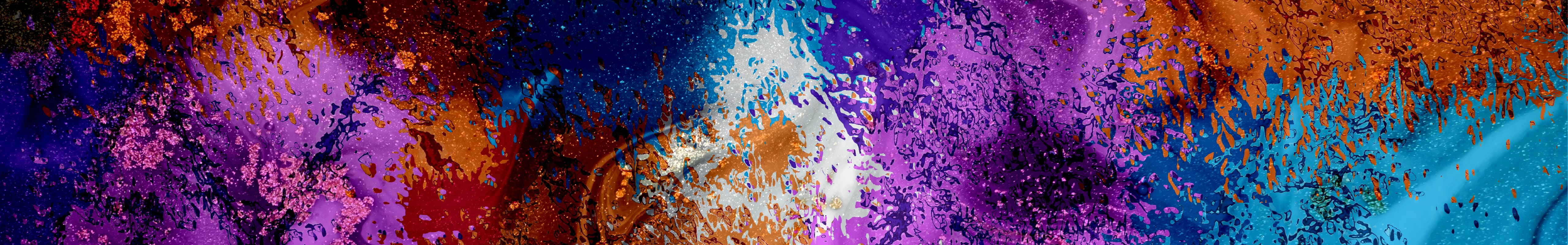
Affinity Version 2 sets new standards in creative software
Serif has today unveiled the long-awaited Version 2 of its award-winning Affinity creative suite. Available to buy now with generous launch discounts, Affinity V2 comprises reimagined versions of the three products which have taken the creative software world by storm, loaded with spectacular new features and a stunning new look.
- Affinity Photo 2 – ultra-powerful photo editing and raster painting
- Affinity Designer 2 – intuitive, imaginative vector graphic design and illustration
- Affinity Publisher 2 – nimble, no-nonsense page layout software boasting StudioLink, a unique way of using the editing tools from the two other Affinity products
Designed and built to empower creatives and bring out the very best in their work, Affinity V2 integrates photo editing, graphic design, illustration and layout into a super-sleek workflow – delivering a holistic experience unlike that of any other creative suite.
Ashley Hewson, Managing Director of Serif, says:
“Setting new standards for creative software, Affinity V2 is by far the biggest, most exciting launch in the history of Serif. For the very first time we’re bringing the very latest, highest performing versions of all our products to the market at the same time, with some simply stunning features.
“At Serif, we know that we don’t work for ourselves – we work for the photo editors, the artists, the illustrators, the designers, all those people who rely on Affinity software as the engine to power their day.
“We have worked tirelessly to not only include many of the new features our customers have been asking for, but a whole host of usability and workflow improvements to make the apps more productive than ever. We think Affinity users both old and new are going to love it.”
Alongside the launch of Affinity V2 comes the eagerly awaited release of Affinity Publisher 2 for iPad, completing the core suite of apps available on macOS, Windows and iPadOS. Feature packed, intuitive and touch-friendly, it is the first time a truly professional, desktop-grade layout and page design app has made its way to the platform.
“Our work to put full desktop-quality creative software onto iPad has led the world and set new industry standards for what users should expect from iPad apps. And now we’re the first to bring all the features you’d associate with desktop publishing to the iPad as well.
“There’s genuinely never been anything like this before. The power and portability of Affinity Publisher 2 for iPad allows you to take page design and layout out of the confines of the office and into whatever space brings you most inspiration.”
Affinity V2 Universal Licence has also been announced today giving customers an option to buy a package containing Affinity Photo 2, Affinity Designer 2 and Affinity Publisher 2 for use on Mac, PC and iPad – all for a single all-inclusive amount.
The Universal Licence will normally be available for $169.99 – a $310 saving on buying all the apps on all operating systems individually. However, Serif is currently offering a huge 40% launch discount making the whole V2 suite available for a remarkable $99.99 one-off cost with no subscription.
Ashley Hewson concludes: “The ability to buy for a one-off payment is something that makes Affinity the only viable option for many of the brilliant and inspiring creative people around the world, who would otherwise not have access to the highest-quality tools. There has been a lot of speculation about us moving to subscription recently, so I’m pleased to confirm that isn’t the case!
“For our existing customers we have also been very conscious that, considering many of our sales are generated via app stores, it’s not possible to provide upgrade pricing. That’s the main reason we have decided to offer such a large launch discount – to give users a chance to upgrade at an incredible price.”
Users who don’t require the full package will still be able to buy Affinity Photo 2, Affinity Designer 2 or Affinity Publisher 2 individually for Mac, PC or iPad with the same 40% launch discount. All apps, including the V2 Universal Licence, are also available as a 7-day free trial.
To buy, visit affinity.serif.com.
New features
Affinity Designer 2
This hugely powerful and highly requested addition allows you to apply a non-destructive warp over any vector artwork or text. Choose between a fully customisable mesh, or use presets including arcs, perspective, fisheye and twists. Editing a warp gives a super-fast live preview, even on complex illustrations, and gives a true vector end result.
Add and subtract shapes and segments in a much easier, more interactive way. Quickly create complex shapes by simply dragging between segments to combine or holding a modifier to subtract.
Slice any shape, curve or text into component parts faster than ever. A stabiliser provides even greater precision and scissor functionality allows you to click on any node or segment of a curve and split it.
Easily measure line lengths, segments, distances and areas of any objects to scale. The Measure Tool allows you to measure the distance between two points/objects, while the Area Tool allows you to determine the area, perimeter and any segment length of a closed shape.
Import and edit AutoCAD and DXF files quickly and accurately, maintaining the layer structure and scale of the original file.
With functions like Multi Layer Import, Colour Override and Auto-scale, import quality is second to none.
A new view mode shows the makeup of your work, which is particularly useful for selecting a specific curve or object within a complex artwork.
Affinity Photo 2
You can now develop RAW files non-destructively, which means you can go back to change your develop settings at anytime, even after adding additional layers or adjustments to your file. Choose to embed into a document file or link externally to reduce file size.
Easily combine multiple mask layers together non-destructively using add, intersect, subtract and XOR operations. This means separate masks you have created can be maintained non-destructively while creating new masks based on those component parts.
Want an image or file to be distorted to match the surface of an underlying template? Now you can apply a non-destructive warp to make that happen, and go back to edit whenever you like. It is highly effective for mock-up work, where you might place document files and composite them onto surfaces such as book or magazine pages.
Adjust lighting information baked into existing normal maps. Great as a standalone feature for texture artists, but also allows the editing of lighting layers generated from 3D render software.
Build lots of powerful, non-destructive workflows with new Live Masks which update automatically based on the properties of the underlying image.
Create a mask based on a specific colour in your image, allowing you to apply adjustments, effects or just paint on the automatically generated mask for your chosen hue.
Band-Pass creates a mask focused around edges within an image. This has wide uses for retouchers who work on different frequency layers, but also enables the creation of artistic effects.
Mask specific luminosity ranges, for example, specific ranges of highlights or shadows (or anything in between) to apply controlled adjustments to those areas.
A powerful feature that allows you to save different visibility states of your layer stack to quickly review different design options or versions of your work.
Either create a manual layer state to save your layer visibility as it currently is or smart layer states which let you specify whether you want to turn layers on or off based on one or more of the following filter criteria: layer colour tag, layer type, layer name and lock status.
Affinity Photo has been a leader in editing wide colour gamut and HDR images, with full support for full HDR displays. JPEG XL support now allows you to export to a format which is being more and more supported—particularly by web browsers—meaning what you see in Affinity Photo can now be consumed by others.
Affinity Publisher 2
Combine separate Publisher documents as chapters to create one long publication, automatically syncing page numbers, table of contents, indexes and styles throughout—an especially useful feature for collaboration, as contributors can work on their own sections individually before bringing it all together. Available in desktop version only.
Easily add academic style notes or references to sections of text.
Create a single layout that automatically repeats across your document until all desired images are accommodated. Plus, with the ability to choose a repeat count for images, you can set up advanced templates so that in the future you can instantly produce multiple variants in only a few clicks.
Turn any layers on or off from within placed files, including PDF, DWG, DXF and other Affinity documents without losing the integrity of the link. Even if the source file is changed, your layer visibility settings will be maintained.
Place DXF or DWG files into your Affinity Publisher publications.
Pick style of any object or text on your page and drop it onto any other objects or passages of text easily (desktop only).
The handling of memory for large documents, particularly with lots of large placed files and images, has been reengineered, resulting in significant performance improvements.
New to iPad versions
While the iPad versions of all the apps will see nearly all the new feature additions mentioned above, they will also see their own special enhancements to the UI, including:
This new radial menu gives quick access to common modifiers in all tools.
Gain instant access to clipboard options and nine customisable shortcut operations with a simple three-finger swipe.
New mode available for the layers and brush panel allows you to keep these panels open while maximising document real estate.
All iPad apps are now optimised to take advantage of the increased memory limits available since iPadOS 15. Customers of iPadOS 16 will also get the added benefit of the new virtual memory swap – dramatically increasing performance on very large documents.
App names
The app names for Affinity V2 are as follows.
- Affinity Designer 2
- Affinity Photo 2
- Affinity Publisher 2
- Affinity Designer 2 for iPad
- Affinity Photo 2 for iPad
- Affinity Publisher 2 for iPad
- Affinity V2 Universal Licence
App icons
The app icons for Affinity V2 can be downloaded here.



System requirements
To ensure the apps are focused on the latest advances in operating system versions possible the minimum operating system requirements for Affinity V2 is as follows.
- Windows—Windows 10 May 2020 Update (2004, 20H1, build 19041)
- Mac—MacOS 10.15 (Catalina)
- iPad—iPadOS 15
- Mac Pro, iMac, iMac Pro, MacBook, MacBook Pro, MacBook Air, Mac Mini
- Mac with Apple silicon (M1/M2) chip or Intel processor
- 8GB RAM recommended
- 1280x768 display size or larger
- Supports regular, retina, and expanded gamut DCI-P3 displays
- Windows-based PC (64 bit) with mouse or equivalent input device
- Hardware GPU acceleration—Requires: Direct3D level 12.0-capable card
- DirectX 10-compatible Graphics Cards and above
- 8GB RAM recommended
- 1280x768 display size or larger
Compatible with…
- iPad Pro (all models)
- iPad Air (2, 3, 4 & 5)
- iPad (2017 onwards)
- iPad Mini (5 & 6)
Supported Languages
- English (UK/US)
- French
- German
- Italian
- Spanish
- Brazilian Portuguese
- Simplified Chinese
- Japanese
Notes to editors
Ashley Hewson is available for interview.
Affinity V2 products are available for review on request.
Media
Images
Download
Press contact
John Atkin
Head of PR
john@serif.com
About Serif
Serif launched in 1987 and built up a reputation for quality and reliability based on an award-winning range of software for PC – low-cost alternatives to high-end publishing and graphics packages.
The focus of development then switched to a next-generation suite of lean, super-fast apps for creative professionals using Mac, Windows and iPad. Affinity Designer, the first Affinity app, was released in 2014. Affinity Photo followed in 2015 and the launch of Affinity Publisher in 2019 meant Serif boasted a full creative suite of applications covering photo editing, graphic design and desktop publishing.
Affinity Version 2, launched in November 2022, represents a complete reimagining of the Affinity suite with new features and enhancements, plus a redesigned UI, for a fluid and powerful working experience. The launch at the same time of Affinity Publisher 2 for iPad means the entire Affinity suite is integrated across Mac, PC and iPad.
Affinity products have won some of the biggest awards in the industry, gained plaudits from reviewers, and been adopted by millions of users worldwide.
Serif employs around 90 people at its HQ in Nottingham, UK.