Page layout
Free your pages and your workflow with Affinity, the publishing powerhouse you’ve been waiting for.
One studio for every page
From books, magazines, and marketing materials to social media templates, website mockups, and more, Affinity gives you the structure, flexibility, and control to create complex docs, all in one seamless space.
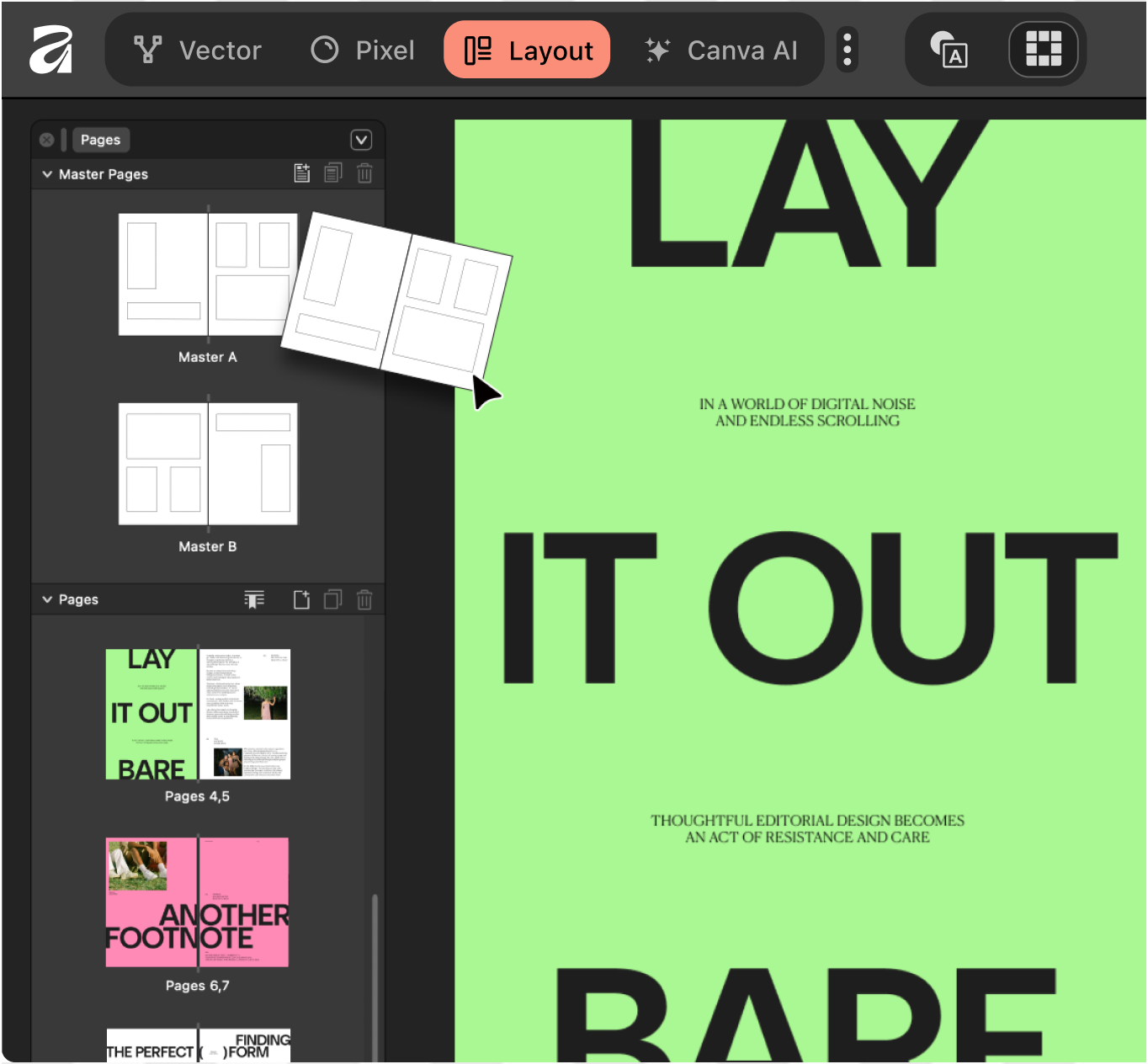
Edit images & graphics on the spot
With advanced pixel and vector tools at your fingertips, you can edit all your assets, right in your layout. No more tedious import/export or switching apps. Do everything then and there.
The typographic precision you need
Adjust every detail with advanced kerning, leading, and line spacing, and flow text along curves for standout effects. Make type more decorative with ligatures, artistic text, OpenType features, and variable font support, and watch your changes update in front of your eyes with live, on-page previews.
Page layout has never been so satisfying
Lay out your images, graphics, and text. Make edits directly in your doc. Watch it all update live. Fast and feature-packed, Affinity keeps everything in line.
Page layout has never been so satisfying
Lay out your images, graphics, and text. Make edits directly in your doc. Watch it all update live. Fast and feature-packed, Affinity keeps everything in line.
With Canva premium plans
Smarter assets, smoother page design
The new Affinity brings Canva AI into your layout workflow, so when an image needs upscaling, expanding, or retouching, you can do it right there in the document. Use Super Resolve to get hero images print-ready. Expand photos that don’t quite fit your magazine grid. Or, apply Generative Fill, Background Removal, or Subject Selection to tweak images on the fly for a brochure. You can even generate editable vectors directly into your spread. No app-switching. No broken flow.
FAQs
Yes, Affinity really is free. You can use every tool in the Pixel, Vector, and Layout studios, plus all of the customization and export features, as much as you want, with no restrictions or payment needed. The app will also receive free updates with new features and improvements added.
If you’re on a Canva premium plan (Pro, Business, Enterprise, Education), you’ll also be able to unlock Canva’s powerful AI tools within Affinity via the Canva AI Studio.
Affinity exports to professional publishing formats including PDF (with bleed/crop marks), SVG, JPEG, PNG, TIFF, and EPUB. You can export individual pages or entire documents, and create print-ready or web-optimized files with ease.
Affinity supports IDML files exported from Adobe InDesign. Page structure, text frames, and basic styles are preserved, though some advanced formatting — like GREP styles, anchored objects, and tables — may require manual adjustment.
Affinity does not export to INDD or IDML. For collaboration, simply share the Affinity file, which anyone can open and edit for free.
Affinity and InDesign have many of the same features and support similar file types.
The main difference is that Affinity does not require a subscription (it’s free!), and includes tools for vector design, layout, and photo editing in a single app, giving you an extremely smooth and efficient page design workflow.
Yes. With a Canva premium plan you can unlock Canva AI features in Affinity.
No, these are only available to those with Canva premium accounts.
Nope! All of these AI tools can be unlocked within Affinity, no exporting or app-hopping required.
Yes. Affinity is now brought to you by Canva, and your Canva account gives you access to Affinity and other Canva products and features.
No. You can access all of Affinity’s vector, layout, and pixel tools for free without a Canva subscription. If you’d like to unlock Canva AI tools within Affinity, however, you will need a premium Canva plan.
No, these are only available to those with Canva premium accounts.






